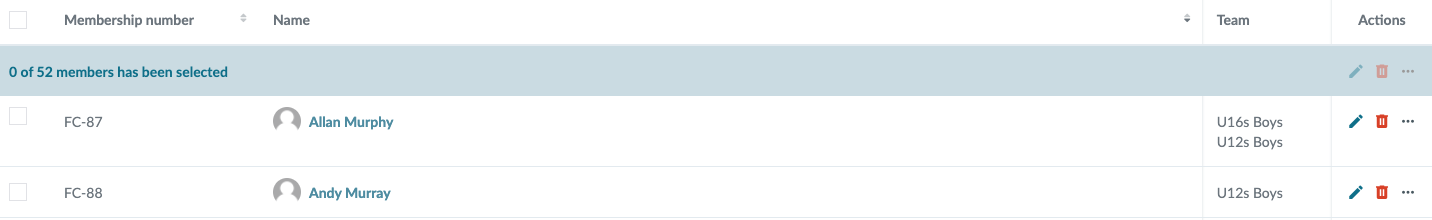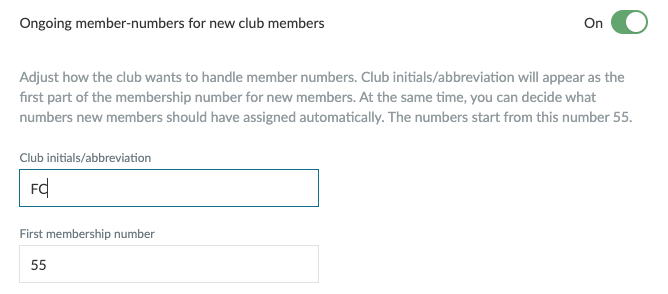- Membership numbers are optional, whether you want to use
- In SportMember, name and email are primary, membership number secondary
- If you use membership numbers, you can always pull membership lists/payment lists in Excel format containing membership numbers